 Over the last few years, there have been many indie games that debuted on PC and consoles that felt like they’d be a perfect fit for mobile. Some of those took years to show up on mobile while others never made it so far. Devolver Digital and Four Quarters’ dark fantasy roguelike RPG Loop Hero (Free) hit mobile this week through Playdigious, and just like Slice&Dice, it feels dangerous to have installed. Don’t even ask me what will happen when Balatro finally arrives on iOS, but I’ll worry about that when it happens. Back to Loop Hero, which has been my obsession recently as I started playing it on Steam Deck and Switch to prepare for the iOS version that I got access to earlier this week. There’s a lot to unpack in Loop Hero’s gameplay, but the one constant in the time I put into it prior to release was being disappointed in myself for not playing it sooner.
Over the last few years, there have been many indie games that debuted on PC and consoles that felt like they’d be a perfect fit for mobile. Some of those took years to show up on mobile while others never made it so far. Devolver Digital and Four Quarters’ dark fantasy roguelike RPG Loop Hero (Free) hit mobile this week through Playdigious, and just like Slice&Dice, it feels dangerous to have installed. Don’t even ask me what will happen when Balatro finally arrives on iOS, but I’ll worry about that when it happens. Back to Loop Hero, which has been my obsession recently as I started playing it on Steam Deck and Switch to prepare for the iOS version that I got access to earlier this week. There’s a lot to unpack in Loop Hero’s gameplay, but the one constant in the time I put into it prior to release was being disappointed in myself for not playing it sooner.

A reductive way of describing Loop Hero’s core gameplay loop (sorry) is a blend of an autobattler, deckbuilder, and roguelike. This combination makes it feel unlike anything else I’ve played before. You don’t actually control what your unnamed hero does, but influence things around them. When you first start playing Loop Hero, your hero starts walking around the path fighting whatever fodder enemies spawn in the hope of getting good drops in the form of cards or items (gear). You use these cards to influence things around you ranging from heals or stat boosts to all sorts of other things. Said cards let you summon specific establishments or terrain types and each has their own flavor ranging from summoning specific enemies to buffs and more. Positioning matters and with your own experience you will start understanding how to get better with this.
What initially begins on a small looped road where you start moving in a loop might end in a complex map where you’ve littered the environment with all sorts of things to give yourself buffs while summoning more powerful enemies to get better loot and slowly making progress to take on the boss. On paper it sounds like the gameplay in Loop Hero might be a bit too complicated for touch controls, but it actually works almost perfectly. The game ships with a few options to pause time after battles or while you’re making a decision and such, but it also has options to speed things up in and out of combat. I found my own balance here and Loop Hero started to feel more like a zen experience despite the carnage happening on screen.
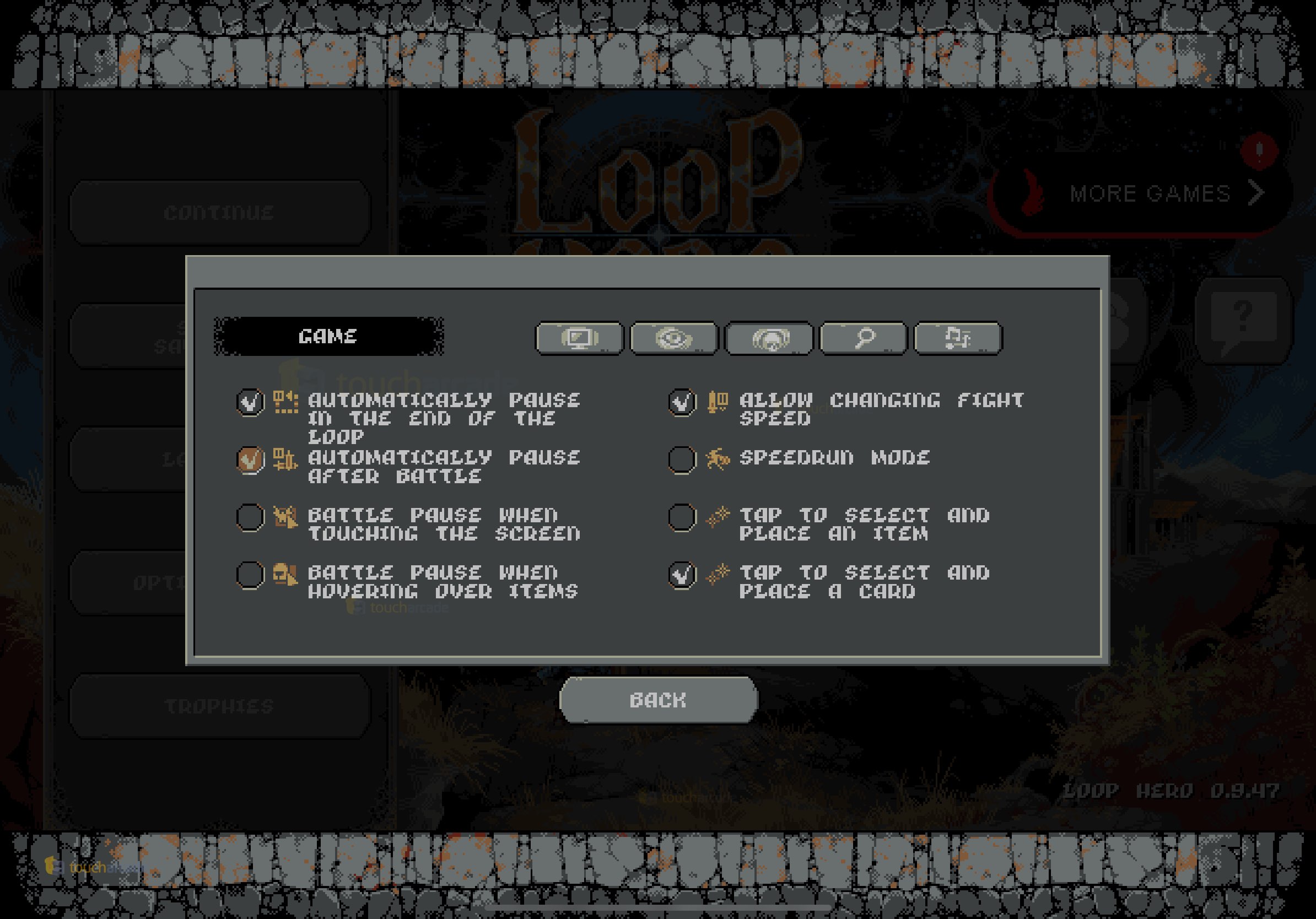
As you continue looping on a specific run, you need to properly balance laying down cards to spawn more powerful enemies because you don’t want to be overwhelmed. You can retreat when safe as well and take some materials with you. These are used to build permanent upgrades or help you with your next run. The way Loop Hero is set up, I never found anything I did as a waste of time. I either learned something that helped me plan better for the next run or had actual in-game items available that helped me grow stronger. It all comes together very nicely, and this is all just for the first hero. There are three in total, and while I found the balance a bit off, I feel like I need to spend more time with the others to understand if that’s actually the case or it is more me not having as much experience with them.
While the gameplay initially seems like that Charlie meme from It’s Always Sunny in Philadelphia, it really comes together and makes you see the genius it has to offer. I really would love to see how the gameplay loop in Loop Hero changed during development and how the team managed perfecting it more or less as they have in the current version of the game.

So Loop Hero has superb gameplay with how it blends in different systems together, but I want to highlight just how gorgeous the pixel art aesthetic is. It feels immersive across the board and the aesthetic never lets up with how perfect it feels even in the small menu interaction animations. The card art, character portraits, small enemy animations, combat, and more all come together perfectly. The iOS version from Playdigious even has art to fill up the black bars that feels right at home with the game itself.
Loop Hero’s soundtrack from blinch is also notable with how catchy it is, and how it never gets old no matter how much you hear it. Every little sound effect outside the music is also exactly what it should be. Loop Hero’s audio design in general is consistently high quality.
On iOS, Loop Hero feels perfect and it runs flawlessly, but there are a few interface issues. These are mostly to do with some font sizes being a bit too small even with the larger size option enabled, and a few touch targets being too small. The game ships with a few options for tweaking the interface so you can tap to select and place cards or items versus dragging them, and this is a welcome option because I ended up swiping into multitasking on my phone sometimes when I meant to play a card in Loop Hero. The touch target issue isn’t a dealbreaker on my iPhone 15 Pro, but the current Loop Hero mobile conversion feels a lot better on my iPad Pro. It also has iCloud save support that has worked fine in my testing outside of one instance where I had to force quit the game and relaunch it to sync correctly.

In fact, the more I played Loop Hero on iPhone 15 Pro, the more I wished it had a portrait mode. The gameplay style perfectly suits portable play, and it would make me spend a lot more time with the game if that option was available. Maybe this is for the best, but jokes aside I really wish Loop Hero had portrait mode support on iPhone. Playdigious told me there is no plan for this now, but I hope they consider it for a potential future update.
If you prefer playing with a controller, you can use controllers with the iOS version. I played Loop Hero on iPhone 14 Plus with my Razer Kishi V2 and it worked perfectly. I also used my Xbox controller on iPad to test it and everything works as it should. The game seamlessly swaps between touch controls or showing controller prompts depending on your input just like the PC version does on Steam Deck when I use touch (mouse) or the Steam Deck’s own controls or Switch when I played with a combination of touch and button controls there. Check out the screenshot comparison below for how the UI differs with touch and a controller.
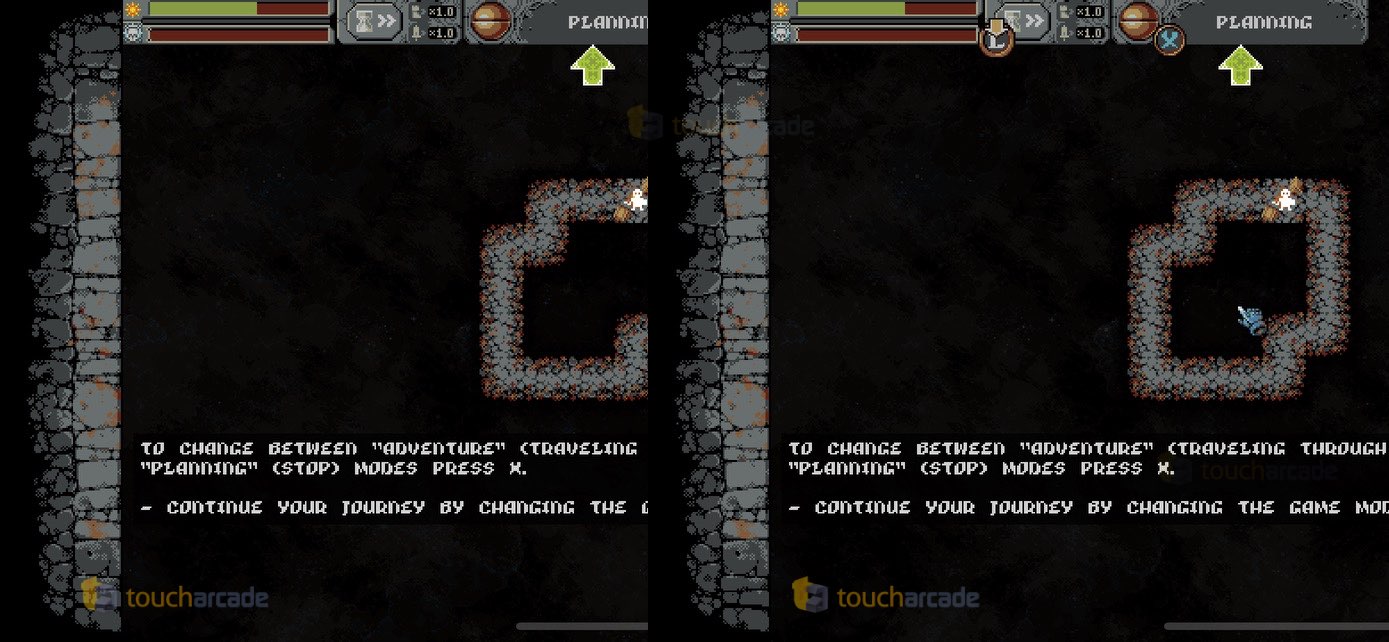
Speaking of Steam Deck, having played Loop Hero on Valve’s handheld and Nintendo Switch before, I enjoyed it the most on iPad. It isn’t a lesser experience on any platform really, and I recommend playing Loop Hero on all portable platforms. It just benefits so much from portable play with its one more expedition and loop nature.
Loop Hero is a free to try game on mobile and I urge you to download the game and see how you feel about the gameplay yourself. Some aspects might not hit as hard for all players, but the demo gives you enough of an idea of how the game plays and feels on mobile. I think Loop Hero is absolutely worth the asking price on Switch and Steam Deck so it costing a fraction of that on mobile makes it even easier to recommend.
Loop Hero feels like a game that was always intended for mobile, and the conversion from Playdigious is almost perfect. At a fraction of what it costs on other platforms, not only does Loop Hero feel right at home on mobile, but it is the best version of the game. It is going to be a mainstay on my iOS homescreens for a long time. I just hope portrait mode can be added eventually because it would make Loop Hero absolutely perfect on mobile.



0 Comments